There’s a Ninja on your computer!
Don’t worry – it’s supposed to be there. We’re doing some spring cleaning at Aerorock and replacing our old remote management software (Soluto) with shiny new software called Ninja RMM. This allows us to keep an eye on the health of your computer from behind the scenes as well as automagically keeping Windows up-to-date with updates that we’ve OKed.
Ninja installs any available updates around 4pm daily (there should only be new updates once or twice a month) and you may see this notification if it requires a reboot. You can click No to snooze the alert for an hour before it prompts you again.
So whats happening to Soluto?
Good question! Unfortunately Soluto was acquired by a larger company that’s focused on making software for smartphones rather than computers. We were recently advised that they would be shutting the computer management aspects of Soluto down.
You don’t need to uninstall Soluto, we’ll keep it running to make use of the F8 functionality as long as we can, but it may be hit or miss as the Soluto systems are no longer maintained. Unfortunately there is no other hotkey solution similar to F8 but we’re hoping to find an alternative next year.

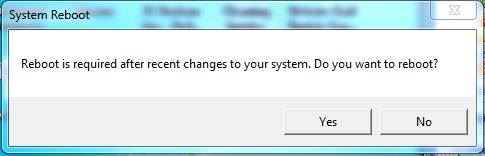
Recent Comments